| Pricing How to install Windows How to install drivers How to install modem driver Place an order/Contact Us 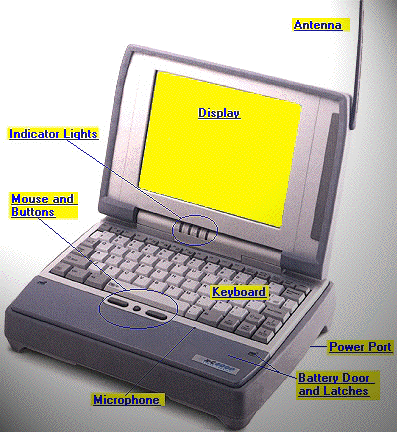
| | How to install modem driver
Once you have install the XC95tools from "How to install drivers," run the dos prompt from Windows. Go to the folder c:\xctools. - Type 'modem on' and enter. You'll see a message, "Modem On"
- Now from the control panel, add new hardware. The XC-6000 in Win95 will begin detecting the modem.
- The modem will be detected as 'Standard Modem'
- While in the detection process, it is common for the XC-6000 to hang in the last quarter. Reset the XC-6000 by holding down both mouse buttons for 10 seconds and release them. When you're in windows, click on the modem icon and install modem. The process will detect modems from all the COM ports. It will find the modem located at COM Port 3.
|